
17 Tips to Photograph Christmas Morning Memories
17 TIPS TO PHOTOGRAPH CHRISTMAS MORNING MEMORIES
Most of us struggle to juggle everything around the holidays. One of the many things that can cause us to feel frazzled is making sure all those special moments and preparations we’ve been working so hard on are being captured with photos. Christmas morning especially can be challenging to photograph with the flurry of activity and sometimes less than optimal lighting. A little forethought with a handful of tips on settings and practical advice will hopefully help you preserve your memories (with YOU in them too!) and enjoy your day that much more.
DOUBLE CHECK EVERYTHING BEFORE THE FLURRY OF ACTIVITY BEGINS
• Battery is charged
• Camera card is cleared with additional cards available
• Check all your settings so they are ready to go
• Know where your best lighting is and if at all possible be there (I know we can’t all have our Christmas tree next to a big window, but try to position the camera so that you’re shooting from a place where the best light is falling on your subjects). Use something for fill light if you have it (see below).
• If it matters to you (I can tell you it does personally matter to me), clear out clutter before you begin. I don’t care about the chaos that ensues after everyone is up and interacting because all of that just tells more of the story, but if there is a mess from the evening before (and there always is here), then I make sure everything is picked up before morning comes.
CAMERA SETTINGS DETAILS TO KEEP IN MIND
Custom white balance. Use a white card, Expodisc or at the very least change it to the tungsten setting if indoors and under warm lighting.
Hike up your ISO. In order to get indoor shots without fabulous natural lighting, and to avoid using a flash (I personally don’t ever use flash), you may need to bump your ISO way up to get enough light in. I’d much rather risk a little noise from high ISO than a blurry shot from too low of a shutter speed or an underexposed image.
Keep shutter speed in check. Make sure your shutter speed stays high enough to avoid motion blur. For me this is at least 1/125.
Choose your lens accordingly. Shoot with a wider lens if you’d like to capture the entire scene. For most of my lifestyle indoor shots I like using my 35mm or 24mm lens. I can also use a wider aperture with these shorter focal lengths while still keeping multiple subjects in focus.
For those interested, this was shot on a tripod with my D4 and my Nikon 24mm lens at ISO 500, f1.4, 1/160 second … natural light from a large window, and the tripod/camera is low to the ground (love my tripod for it’s flexibility) and sitting about four feet from us. A really quick edit with Luminosity Photoshop actions Verve (low opacity), Petal Soft (painted on background to lessen the clutter) and Vintage Vanilla.

GROUP SHOTS
Remember for multiple subjects you’ll want your aperture set so your f-stop roughly equals the number of subjects in order to get everyone in focus. For wider lenses and farther away shots, you have more room here (as in my above family shot that was with my 35mm lens at f1.4 … the added distance from the subjects as well as the short focal length gave me more depth of field to work with). Many times I am okay with only getting my main subject in focus, such as an image focused on one of my girls sitting by the tree while the other is in the background dancing around.
LIGHTING
Because often lighting is less than optimal, keep in mind where your light is coming from. If you have any chance at all to get your subjects placed near a window before the flurry of activity begins, do it. Our tree is always near a big window and I place a tripod right at the window pointed toward the action. I’m either snapping a few by hand from this area, or I leave it all set up on the tripod with a remote and occasionally hit the shutter release to capture candid moments (and don’t worry about getting a technically perfect shot). Be sure the window light is falling on your subject (so the window is at your back – unless you are going for a backlit shot). See this article all about capturing sparkly eyes and finding great light.

If light is limited, throw on additional lights around your home (for Christmas memories this is okay in my book). We’re not shooting a professional session here. I would much rather have my light come from a bunch of different lamps and overhead lights than a flash. If you are relying on indoor lighting versus natural, window lighting don’t forget to set your white balance accordingly.
A new favorite tool of mine for adding fill light that is soft and natural is the Ice Light (bonus: it looks like a lightsaber so the kiddos love it). For those who must use flash, please try using an external flash and bounce it off a wall or ceiling, or use a diffuser.
TELL THE STORY
Be sure to capture the details … little feet coming down the stairs, faces that light up at the first sight of a special gift, tiny hands opening packages, interactions between family members, children playing with their toys with siblings, etc. I love this photo of my girls playing with their baby dolls and highlighting my littlest’s wild bed head that is her signature look (notice I also used my window as backlight).

And after getting into mommy’s new lip gloss ..

GET IN THE PHOTOS!!
Please see this post all about how to capture images that you are in too. Don’t stay behind the lens and be left out of your memories.

CROP CLOSE TOO
For some shots get closer and crop to just the detail you want to focus on, eliminating the clutter that surrounds that subject. Use a wider aperture to further isolate the subject (and let in more light). For scenes that are especially chaotic and distracting, getting close in to frame just your subject (and not the empty boxes, breakfast dishes, etc) will help create a cleaner, more attractive photo in most cases. In this photo I captured my daughter playing with her rock collection (and I love the fact that her favorite gift last year was “rocks” as she told everyone). I cropped to just her so the chaos surrounding her didn’t distract from the image.
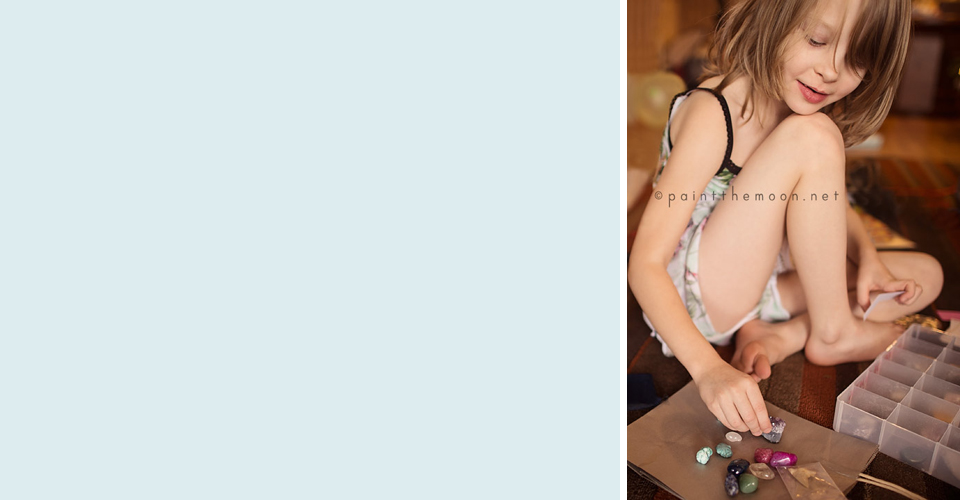
And another of my baby with her babies and her bed head. Cropping close let me focus on her nurturing expression and wild hair – details I don’t want to forget.

MORE THAN JUST GIFTS
Capture more than just the gift opening!! I generally only snap a few photos of my kids opening gifts. We take turns opening gifts so that it’s not a big tearing open of presents, but rather a thoughtful time so that they can really appreciate each gift and feel gratitude for everything. This also allows us to take a few meaningful photos as they open the gifts, and then some of my favorite images from Christmas mornings come when they are playing quietly with each other or we’re goofing around together as a family.

EDITING TIPS
For processing I love using black and white for many of my indoor images. There are a number of reasons for this … it helps to focus on the subject (they say that black and white captures the soul) and it can unify a scene where there may be a lot of distractions laying about (I’m sure someone out there can relate to the house looking like a tornado hit it during the holidays). Another reason is because often it’s necessary to shoot with a high ISO when indoors, especially in the winter months – and grain just looks a lot better when it’s in black and white, a bit reminiscent of film images. Do remember to expose properly when shooting with a high ISO (I even sometimes purposely overexpose just a tiny bit for high ISO indoor shots) as proper exposure will help the amount of noise in your image tremendously … even if that means bumping up the ISO a bit more than you are you used to. For noise reduction, I just adore the Creamy Noise Reducer action in the new Grace Collection – it works wonder and also has the bonus of giving the image a soft and creamy look. My favorite black and white actions are in the Reverie Collection, Grace Collection.
As much as I like black and white for indoor images, I also love capturing all the beautiful colors of the holidays, especially the photos that are a bit more on the formal side (group family shots, shots where the kids are actually looking in my direction). I like the color shots to be a little tidier since a lot of clutter can be very distracting (and much less so if you’re using black and white edits). A nice clean color base will bring out the vibrant colors, open up muddy shadows and give the image a crisp look – one of my favorites to use is Clean Slate from the Grace Collection … and I love that I can easily click on the Make It BW layer to decide if I like the image in color or BW better. For wonky color issues, the Adios Color Casts action from Luminosity Collection works awesome … or the White Balance Fix action from Grace Collection.
JUST SHOOT
Don’t worry about creating amazing masterpieces of art. This is Christmas, it’s not about shooting a professional session, it’s about capturing the memories and being able to not worry about camera settings and formalities too much. If you don’t have the fanciest of gear, or if you’re a beginner and aren’t comfortable shooting manual yet, just focus on capturing the details and telling the story – let go of perfection and be content with the precious memories you’re savoring and recording. We want to be able to enjoy the day and be present with our loved ones … and with that thought, I’ll say one of the most important tips I have is to remember to put that camera down a little and enjoy everything too!
Psssttt … there also happens to be a secret holiday sale on for a limited time for the holidays – just use code HOLIDAY15 for 15% OFF everything. 😉 Perfect for a last minute gift (for you or someone you love!).

Other very relevant and helpful posts not to miss that go hand in hand with capturing Christmas memories …
Self portrait tips – be IN the photo
Lifestyle photography tips and tricks
Finding great light and making eyes sparkle
Details – breathe life into your photos and help tell your story

Another great post! Thanks!!