
The Trick to Stunning Black & Whites | Paint the Moon Photoshop Actions
One of the biggest mistakes I see people make when doing black and white conversions is thinking they can get away with hiding bad color/exposure/etc by quickly converting it to black and white. While this can hide a bad color cast, you’re not going to be left with a stunning black and white image. Doing a simple “clean edit” before converting to black and white will bring you much more pleasing results.
This is an image I edited in a previous Step by Step. Here is the straight out of camera shot. It lacks contrast and needs to be lightened.

This is what I get when simply running a black and white action on the straight out of camera image … it’s muddy and dull. Just kind of blech.

So, I take a couple minutes to run some simple corrections (as listed in this Step by Step), and here is the corrected image.

Now look at the stunning results after running my quick black and white action (this is Silver Screen Goddess from Picture Perfect … no adjustments or further editing needed).
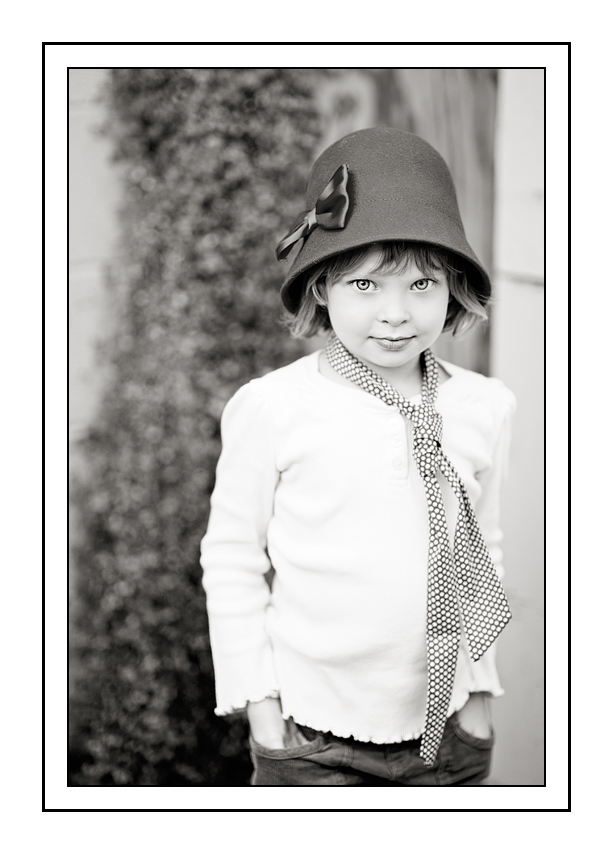
And the before and after …
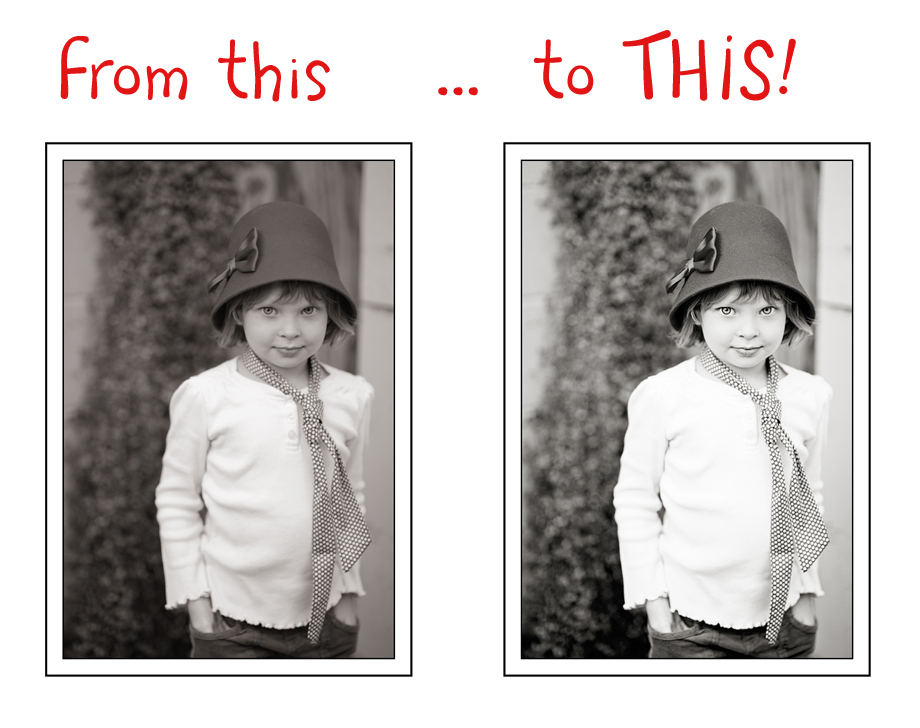
And in other news … (don’t forget the survey will be up till the end of the month if you’d like to still tell us what you think!!):
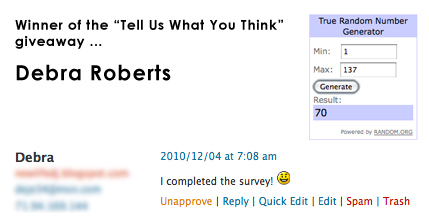

I’ve really been enjoying your tutorials lately and this is one that I am so glad you’re visiting. Before I run any sort of styling on my photos (bw, actions, texture, etc), I always run a clean edit. It’s a step that a lot of people forget. Thanks for sharing!
Great tutorial! 🙂
Love the finished product! I was wondering if there was anyway to achieve this effect with any of the free actions you offer. I’m not in the market to spend money on bundles right now, I’m just practicing and learning. I LOVE your tutorials and actions etc though, I’ve really learned how to use my PSE!! Thank you sooo much! (I’m also a stay at home mom working on my hobby of photography and editing when I HAVE THE TIME!!!)
Loving the tutorials Annie! Thanks so much for touching base on how to make our classic black and whites even more awesome!
Great tutorial…. I cannot wait to try this….. again….. and especially with the PP MEGA SET …. right around Christmas I HOPE 😀
Thanks for the great tutorial! Your actions are great, and thank you so much for constantly showing how to use your various actions in different situations and the great results achieved! This is so helpful and inspires me to try different approaches. I love your actions and really appreciated allyou put into them and your teaching.
Yay, I won! I can’t believe I won! Annie, thank you so much…I love that cute camera pouch and I can’t wait start shopping in your store, with the $100 gift certificate. Woo hoo, it’s my lucky day for sure! You have such great stuff, whatever will I choose…actions or textures? Maybe both! 🙂
I LOVE absolutely everything you have done with this website and the actions, textures ect. I am totally new to Elements but with your friendly help I am able to create beautiful, lasting memories! Absolutely LOVE it! 🙂