
Photoshop Actions | Keeping Up With the New Facebook
![]()
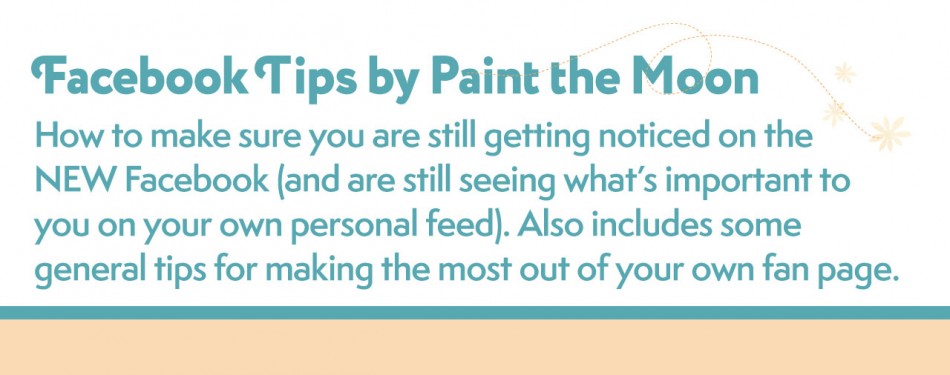
Remember when Facebook was a place to keep up on the latest happenings of a few old friends from back in the day? It was simple, you’d log-in every few days to check-out what everyone was up to that week, you might share a humorous anecdote from your day, you’d post a picture of the kids doing something cute (and/or slightly dangerous), you’d read through everyones status updates and maybe leave a comment or two. It was fun and it was simple. Fast forward a few years and a few hundred friend requests later and somewhere between collecting pieces of Flair (what ever happened to Flair?), looking for lost sheep on virtual farms and being “poked” (I’m still unsure what to think about this feature) – Facebook and the Facebook experience changed. We no longer use Facebook just to keep in touch with friends and family, we use it to connect with everything – and whether you realized it or not, we learned this week that how we connect with everything has changed as well.
This past week Mark Zuckerberg, Mr. Facebook CEO himself, unveiled the latest rounds of changes. As with every previous Facebook change, this announcement was received with nothing but applause and adulation … OK, not quite! While I am personally excited for many of the changes (I happen to love the look of the new personal profiles), other changes I am already struggling with. Most notably, pages you are a “liker” of no longer automatically appear in your news feed. Whether you are a fan of a page or a page administrator this is cause for concern since apparently 90% of the people who click to visit a Facebook business page don?t ever physically come back to the page. Instead, most users are reading content in their own Facebook news feeds … BUT with the new changes to the news feeds, many business pages are not showing up in their fan’s feeds and therefore, fans are not seeing posts and updates from businesses they like.
For business page owners: One study reported that in the first week since the “Hybrid News Feed” went live that impressions (the count of how many times individual posts have been seen throughout Facebook – either on your wall or on people’s own News Feeds) are down for business pages by about 33% (this was from a small study of about 1500 businesses). Of course, it?s still too early to be able to tell how the new hybrid news feed will impact business pages in the long run – but that’s a big enough drop in people actually seeing your posts and content to want to be proactive in educating your fans in how to make sure they’re still seeing you in their News Feeds.
For personal profiles: With the new Hybrid News Feed Facebook is now showing only what it *thinks* you want to see on your News Feed. Many of your favorite pages you liked because you love seeing updates and posts from them are no longer appearing on your News Feed. This is especially true if you haven’t been interacting with those pages by commenting and liking posts. Personally, I’ve seen some pretty odd choices for “Top Stories” at the top of my feed … choices that the new Facebook algorithm has chosen as interesting to me, but in reality I’m baffled why my favorite pages have disappeared while the ones I’ve never interacted with before and posts that aren’t even popular with other users are taking up the entire first page of my feed. The tips I show in my video and screenshots below helped me get my news feed exactly how I want to see it and now I’m enjoying only the pages and people’s posts that I love to see again. There are plenty of other posts out there about the new Timeline and the way it works, so I won’t be covering those basics here today.
As a small business owner that has worked tirelessly to build and maintain an active “fan” page, I’ve spent the better part of a week trying to understand these changes in an effort to ensure minimal disruption for my “likers.” Whether you are a fan of Paint the Moon Actions, or simply a business owner looking to understand how these changes affect you and your fans, I’d love for you to check out and share the video below as I show what I believe is the best method to ensure you are seeing the content you want to see in your news feed (as well as letting your fans know how to ensure they keep seeing your business page updates), and I also share a few tips on cultivating an active fan page with loyal followers.


A few general tips I’ve learned from my own experiences and a lot of research in making the most out of your Facebook business page:
??When I created my business page my goal was to create a community page where photographers of all skill levels would feel comfortable enough to be a part of the page through sharing their work, asking advice and helping and supporting one another. It also gave me a central spot to discuss all things related to both photography and Photoshop actions, but everyone can be a part of the conversation and it’s been amazing seeing photographers learning and sharing with one another. I hear from fans all the time who tell me they love visiting our page because they feel supported and inspired and walk away feeling empowered instead of overwhelmed or rejected.
??Share information that has value for fans, and share a little of “you.” While it may not be wise to go posting YouTube cat videos or photos of your in your jammies every few hours, I know believe the majority of people out there appreciate that they’re able to “get to know” the personality of the person or people behind the brand through your posts and interactions with fans. I also think it’s very important to respond to every post. With over 900 million pages on Facebook that your clients can choose to interact with we should really feel honored when someone chooses our page to come visit and take a part in. I love helping and chatting with my fans … it’s an amazing feeling to be able to be able to do something to help others succeed at doing what they love. I remain an open book and will share whatever information I may have freely.
??Everything you do should ring true to who you really are … from your interactions with your customers to having a custom welcome page that tells new visitors who you are. Let everyone see a glimpse of your personality and style. I think this is so important for businesses, whether you’re a professional photographer (who wants to hire a photographer with no style or personality??) or another type of business (I’m so much more inclined to do business with companies who have a “heart” behind the logo). Sounding robotic or like you are reading from a script will just turn potential clients off. This includes About Me pages that say something similar to “I love taking photos.” Yaawwwnnnnn. Just be real … people will flock to your unique personality and the person that they can relate to. Of course, this doesn’t mean to drop any professionalism, but it’s totally possible to show your human side and reveal what makes you unique while remaining professional.
??Add more content to engage visitors, getting them to “hang out” and take a look around. Share free valuable content with your fans. I have a slide show showing before and after images, a video tutorials section right on Facebook, and I post lots of engaging questions that not only get people talking and sharing but provide information that is valuable to all my readers, etc. I also try to be a helpful resource, answering questions, giving advice and sharing information that will help fellow photographers succeed. Make your page a fun place to visit with plenty of reasons to stick around and enough value for them to come back regularly. Excellent content that has real value for your visitors along with engaging posts will increase the number of loyal, high-quality fans that flock to your page.
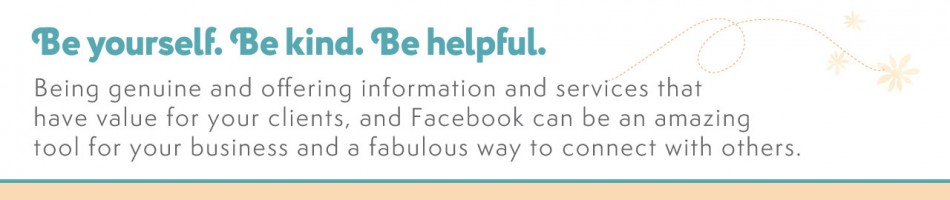

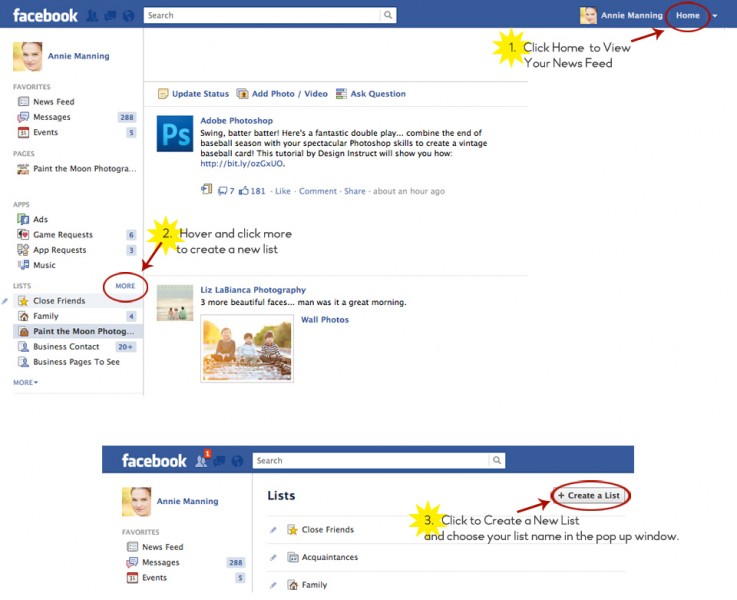
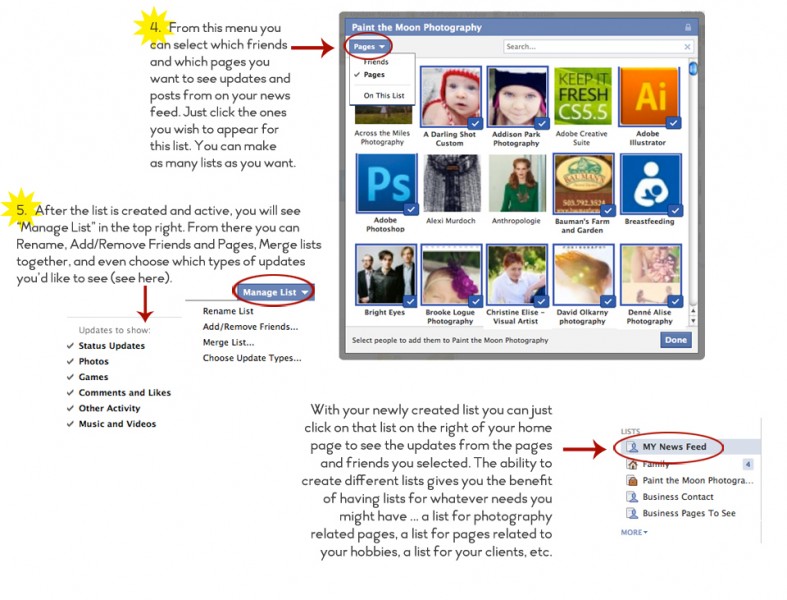
Did you see the opening skit by Andy Samberg at the opening of the F8 conference … it was a little awkward, but I had to laugh at the “I’m Not Really Friends With These People” list. 😉


Thanks Annie. I saw this on twitter not fb.
I can’t wait to get home & try some of this out! Thanks so much Annie!
Thanks Annie,you are always so helpful.. 🙂
Thank you for taking the time to post this! It was very helpful!
Thanks Annie – your info is always great & welcomed.
Thank you so much for this information! So easy to follow. I have been lost without my page updates. I like those pages for a reason. One of the biggest reasons is giveaways. Not just for me but for my customers!
Thank you for the thorough tutorial! 🙂
THANK YOU! This was super helpful! I am actualy about to start up my personal business page soon and i saw this article in my PTM action update and thought “how perfect is this?! This helps to get me going on how to make myself visible constantly to my soon to be viewers” You have been so informative and helpful and it has been such a blessing! And your actions rock like candy! 🙂 I wish for continous success in what you are doing in the photographic world 🙂 When i get my page up (SweetArt Photography) look for a “LIKE” from me! Much thanks~ stephanie
Am loving your blog!
And your photos… breathtaking.
I am currently a lousy amateur photographer but am really interested to learn how to take better photos and how to edit them. I believe your blog will help me a great deal.
I decided to comment on this post because I do appreciate personality + professionalism and I think your blog has the perfect balance of both.
Thank you for sharing!