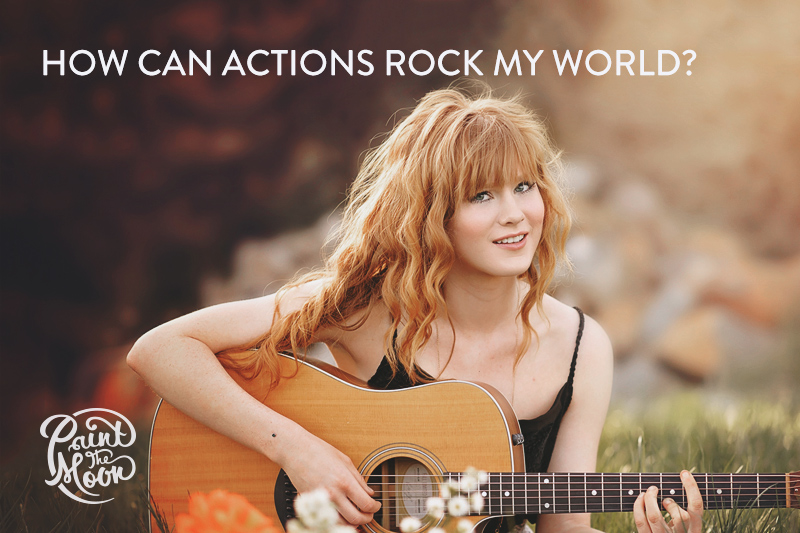
How can Photoshop Actions rock my world?
Tell me about Photoshop Actions and how they can rock my world!
Photoshop actions are designed to enhance your photos using the powerful tools in Photoshop or Elements. They are in the most basic terms, a recording of a series of commands that can be replayed at the click of the “Play” button, saving you hours of time in editing as well as creating complex effects with little to no effort. Actions can be used to do simple corrections like increasing contrast and brightening an image or can do complicated techniques like skin smoothing and adding a creative film look. They are also a wonderfully easy way to add an artistic flair to your images without needing to go through the tedious steps of creating the look from scratch. With actions, you can achieve the style you are after – black and white conversions, film looks, vivid color pop, classic and crisp color – the sky is the limit. They can take a ho-hum image and turn into a WOW image in seconds and can save an image otherwise destined for the trash into a keeper.
Actions run on both Mac and PC, so everyone can have fun with the same actions. And whether you use Photoshop or Photoshop Elements, Paint the Moon actions are compatible.
Once loaded into your Actions Panel, simply select the action you want to run and click play. It will go through all the steps in seconds, leaving you with new layers in your Layers Palette and a new look for your image.
The first thing I always tell people when trying actions for the first time is “tweak your results.” Not every action will work perfectly straight out of the gate on every photo. Individual photos have different tones, exposures, etc. that can affect how an action will look when finished playing. After clicking play on your action you’ll be left with a series of layers. Some simple actions will produce just one layer, while other more in-depth actions will leave you with many layers to go in and play with. Take a look at what you end up with – turn layers on and off, as well as adjusting the opacity slider on each layer. Watch how each layer affects your image. Maybe your image is too bright? Well, take a look and see if there is a Make Darker layer to help adjust this or a Lighter layer that you can turn off or lower opacity on. Is your image not showing enough contrast? Take a look through the action’s layers for a contrast layer, sometimes called pop, and adjust this to your liking. Many actions will have layers that are creative additions, such as a Vintage layer or a Matte layer. Simply turn these optional layers on to customize your look.
Doing this extra bit of tweaking at the end of an action will give you a custom look that fits your style and your individual image.
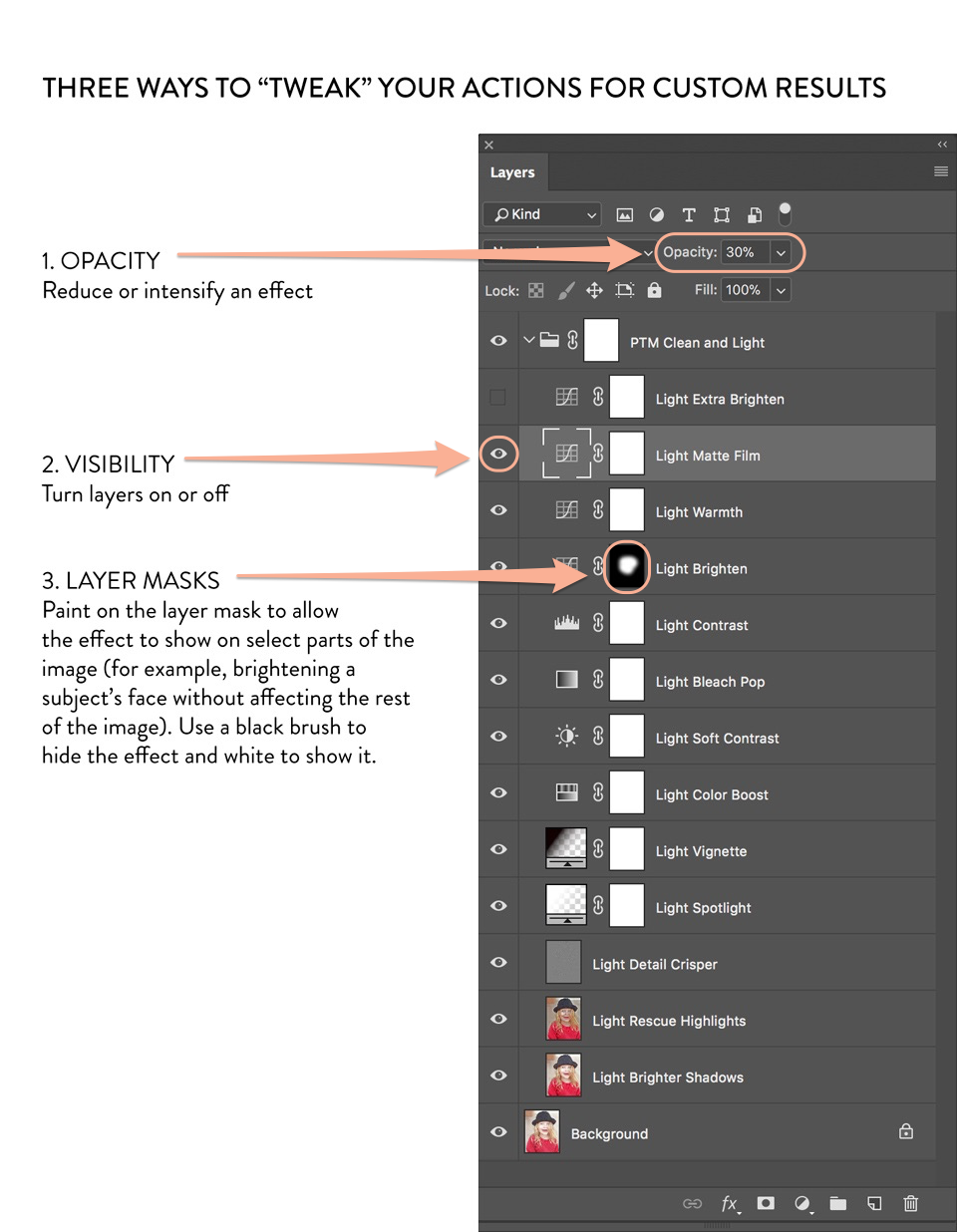
The following are some examples of before and afters to show some of the looks actions can help you achieve with the click of a button or two.
A little about Paint the Moon:
Paint the Moon offers Photoshop actions to help bring new life to your images and take hours off of your editing time. Offering professional editing tools that help you do everything including extensive retouching, essential workflow edits, and beautiful and unique artistic processing. Using Paint the Moon actions will make complicated processing amazingly quick. Paint the Moon actions are also highly customizable for just the right look and are a breeze to use.
Also offering vintage and fine art textures to add a unique and high-end look to your final images. Included with every texture purchase is my exclusive Textures Rock action set that makes applying textures and customizing the final look super easy.
Paint the Moon also offers detailed guides and a large library of video tutorials to help guide you through every step of the editing process.
Tags: elements actions, paint the moon actions, Photoshop Actions for Photographers, photoshop tips, photoshop tutorial







i learned several things reading your tips. thanks!
love your site, so amazing. i was trying an action but have photoshop 7.0, is this version too old? I’m having problems with the “make” command in an action, and some others…. arrrggg it says “the command ‘make’ is not currently available”… any help would be appreciated!!!
thanks!
Hi, Meg! Yes, Photoshop version 7.0 is not compatible with any of my actions – only CS2 and up (or Elements 6-9). Sorry!